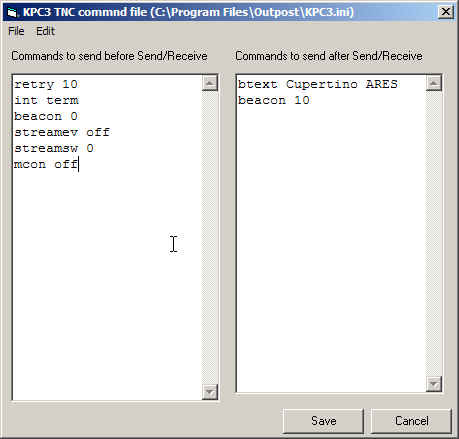Outpost Packet Message Manager
HOW-TO... TNC Command File
TNC Command File
INTRODUCTION
Outpost assumed that the TNC was always in a state that was usable to Outpost.
However, several users have reported that other TNC programs may leave the TNC with settings in place that turn out to be incompatible with Outpost’s operation.
When this occurs, Outpost either cannot process the BBS messages, ends up with a BBS disconnect, or some other unexpected behavior.
In an ideal world, the state of the TNC is left resembling that following a TNC hard reset where it has most if not all of its factory default settings in place. This is an ideal condition for Outpost. However, performing a hard reset on the fly is not practical since some TNCs require user interaction to complete the sequence. In reality, there appear to be only a handful of TNC commands that need to be executed for Outpost to run correctly. Additionally, some users have requested the option of sending a variety of TNC commands for specific purposes.
Outpost now allows you to define a set of TNC commands to be sent before as well as after a TNC session.
HOW TO
To set up a TNC command file, proceed as follows:
1. From Outpost, select Setup > TNC. Select Tab 3 (TNC Commands), and under the TNC Initialization File area (lower), press the Create/Update File button.
2. The TNC Command File form is displayed. Enter the commands to be sent either prior to a TNC session, or after a TNC Session.
3. Press Save when done. Outpost will create a file based on the TNC name. So, if you named the TNC KPC3, then Outpost will create the TNC commands in the file KPC3.ini.
4. The next time Outpost runs, it checks to see if a <tnc-name>.ini file exists. If it does, it will send the first set of commands to the TNC after Outpost's initial TNC setup commands, run through the Send/Receive Session as usual, then send the 2nd list of TNC commands to if it is defined.
NOTES
1. The key is knowing
what commands to enter particularly if your TNC is shared with other
programs. For instance, over the last year, a couple of commands were
identified that were leaving the TNC in a state that causes problems for Outpost
(TS#4490,
TS#4560).
The following are recommended KPCx commands. If you use a KPCx TNC
AND you share the TNC with other programs, then I recommend setting up TNC
initialization file as described above with the following commands.
KPCx TNC
int term
streamev off
streamsw 0
lfadd off
mcon off
2. Outpost also lets you to send TNC commands after a Send/Receive session. This also allows you to put the TNC back in some condition in the event this was your last session, or you think some setting needs to be in place for some other program.
3. Check your user manual for the list and description of the commands for your TNC.
4. This feature will work for all serial port TNCs only. This feature is not enabled for AGWPE-based TNCs because the TNC operates in KISS mode.
5. If you find other TNC command settings for this or other TNCs, please let me know and I will add them to the list.
General Feedback
Please send any feedback to
updated: July 16, 2008