
Outpost Packet Message Manager
HOW-TO... Enhanced Channel Monitoring
Enhanced Channel Monitoring
INTRODUCTION
Many users like to watch what is going on with on a frequency in between
Send/Receive Sessions. While there is no clear consensus on the
reason, it seems to range from technical fascination to seeing who else is
using the frequency.
During an emergency, monitoring a channel could provide you with insight as to when a station has retrieved messages, or if you are waiting for another user to clear before initiating your own Send/Receive Session. However, 2 packet applications on the same PC generally cannot access the same Comm Port at the same time since one always has the Comm Port locked to itself.
Enhanced Channel Monitoring grew out of the idea of using Outpost's Ipserial.exe program (Tools > Interactive Packet, Serial/Comm Port) to monitor a channel, then disconnect from the serial port when Outpost wanted the channel. This is now available (v2.2.2).
There is no setup required with Outpost to take advantage of this feature. However, there is one setting that should be made on the Ipserial.exe program to ensure monitoring resumes once Outpost turns the Comm Port back over to Ipserial.exe.
HOW TO
To take advantage of Enhanced Channel Monitoring, proceed as follows:
1. From Outpost, select Tools > Interactive Packet, Serial/Comm Port. The Ipserial.exe program starts up.
2. From Ipserial.exe, select Tools > Options.
Check the box titled "Turn on Packet Monitoring (MON ON) on serial port connect".
Press OK.
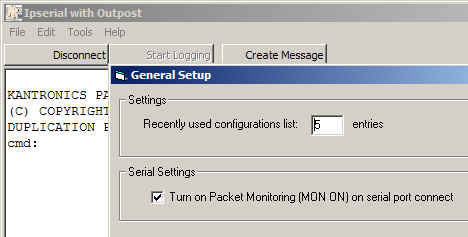
3. Now, whenever you press Connect, Ipserial.exe throws the MON ON command at the TNC to start monitoring.
4. When Outpost runs and requires the serial port, it (i) first tells Ipserial.exe to disconnect from the Comm Port, (ii) Outpost then executes its Send/Receive Session, and finally, (iii) tells Ipserial.exe to reconnect to the Comm Port.
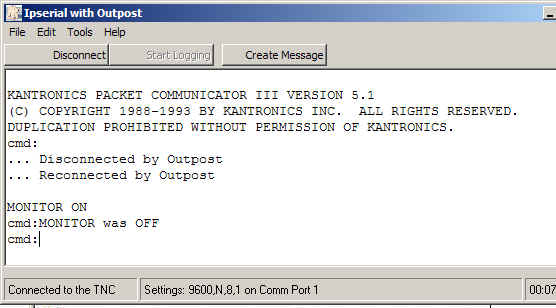
5. Because Ipserial.exe's "Turn on Packet Monitoring... " option is set, you are reconnected to the Comm Port and monitoring resumes.
6. Ipserial.exe will display a message whenever a Disconnect and Connect request comes in from Outpost so you will know whether Ipserial.exe is actively listening on the channel or not.
NOTES
1. The current implementation does not take into account the situation of
having multiple Ipserial.exe programs running listening on different Comm
Ports. If you have this situation, please let me know and I'll look
into change
to address this need.
2. This feature only works with the Serial Comm Port. There is no equivalent feature available for Telnet (doesn't make sense) or AGWPE, or any other terminal emulator programs on the market.
General Feedback
Please send any feedback to
updated: June 23, 2008